Important 9/21/23 at 11:00 p.m. PDT
Important Notice About Planned Changes to Compatible Devices
Thank you for playing the Animal Crossing: Pocket Camp game!
Supported devices for Animal Crossing: Pocket Camp will be changed in October 2023.
Note: It will no longer be possible to play Animal Crossing: Pocket Camp on unsupported devices following the change.
iPhone, iPod touch, and iPad devices running iOS version 13.0 or newer.
(The game can be installed on devices running iOS 12.0 or newer, but if that device cannot be updated to iOS 13.0 or newer, it may be unstable.)
It may take some time before Animal Crossing: Pocket Camp is supported on the latest OS version.
Notes:
· The game may not run properly depending on the performance, specifications, and application usage of your device even when the above specifications are fulfilled.
· Please visit https://support.apple.com if you have issues with your supported device.
■ How to Check Your OS Version
To check which iOS version your device is currently using, open Settings, then tap General, and then tap About.
Note:
· Depending on your device, the display or location of data may differ.
The devices supported after the update will be as follows.
· Devices running Android OS 5.1 or newer.
· Devices with 1.5GB RAM or more.
· Devices with 64-bit CPUs.
Note: Some devices may not be supported.
Devices without a built-in microphone will be unable to use the Send a Tune feature.
For more information regarding your specific device, please see the manufacturer's official website.
In certain cases, some devices may not be supported even when they meet the conditions listed above.
Please visit https://support.google.com/android if you have issues with your supported device.
It may take some time before Animal Crossing: Pocket Camp is supported on the latest OS version.
■ How to Check Your OS Version and RAM
To check which OS version your device is currently using, open Settings, then tap Device Info, and then tap Android Version.
Notes:
· Depending on your device, the display or location of data may differ.
· To check your RAM or get further details on your device, please visit the device maker's official website.
If you link the Animal Crossing: Pocket Camp game to your Nintendo Account ahead of time, you can continue playing with the same save data even if you change your smart device. Please note that your current Leaf Tickets can only be transferred to another compatible device.
■ How to Link Your Nintendo Account
This is a free-to-register account needed to back up save data for Nintendo smart device apps. You can learn more about Nintendo Accounts from this link: FAQ.
If you have a Nintendo Account, you can link it by tapping Settings from the application's in-game menu, and then tapping Link Nintendo Account. After linking Animal Crossing: Pocket Camp with your Nintendo Account on your old device, open Animal Crossing: Pocket Camp on your new device and select Link Nintendo Account.
Notes:
· If you've already linked a Nintendo Account, then the "Link Nintendo Account" option will not display on the title screen.
· If you've already linked a Nintendo Account, Nintendo Account Management will be displayed in Settings via the More menu.
· If you choose "Delete All Save Data" from the Nintendo Account Management screen, your save data will be deleted and will not be recoverable.
· Leaf Tickets acquired or purchased on an Apple device or Android device will not be compatible with or usable on the other operating system.
■ For Pocket Camp Club Subscribers
It is not possible to use Pocket Camp Club benefits on Android devices and operating system versions that are no longer supported and Apple devices running an iOS version earlier than iOS 12 following the update in October 2023. Unless you cancel the automatic renewal of your Pocket Camp Club plan, it will continue to renew automatically and you will continue to be billed.
If you need to cancel the automatic renewal of your Pocket Camp Club plan, please follow the steps below.
Smart device compatibility may change again in the future. Thank you for your understanding, and we hope you continue to enjoy Animal Crossing: Pocket Camp!
Supported devices for Animal Crossing: Pocket Camp will be changed in October 2023.
Note: It will no longer be possible to play Animal Crossing: Pocket Camp on unsupported devices following the change.
Regarding iOS devices
■ Supported Devices After the UpdateiPhone, iPod touch, and iPad devices running iOS version 13.0 or newer.
(The game can be installed on devices running iOS 12.0 or newer, but if that device cannot be updated to iOS 13.0 or newer, it may be unstable.)
It may take some time before Animal Crossing: Pocket Camp is supported on the latest OS version.
Notes:
· The game may not run properly depending on the performance, specifications, and application usage of your device even when the above specifications are fulfilled.
· Please visit https://support.apple.com if you have issues with your supported device.
■ How to Check Your OS Version
To check which iOS version your device is currently using, open Settings, then tap General, and then tap About.
Note:
· Depending on your device, the display or location of data may differ.
Regarding Android devices
■ Supported Devices After the UpdateThe devices supported after the update will be as follows.
· Devices running Android OS 5.1 or newer.
· Devices with 1.5GB RAM or more.
· Devices with 64-bit CPUs.
Note: Some devices may not be supported.
Devices without a built-in microphone will be unable to use the Send a Tune feature.
For more information regarding your specific device, please see the manufacturer's official website.
In certain cases, some devices may not be supported even when they meet the conditions listed above.
Please visit https://support.google.com/android if you have issues with your supported device.
It may take some time before Animal Crossing: Pocket Camp is supported on the latest OS version.
■ How to Check Your OS Version and RAM
To check which OS version your device is currently using, open Settings, then tap Device Info, and then tap Android Version.
Notes:
· Depending on your device, the display or location of data may differ.
· To check your RAM or get further details on your device, please visit the device maker's official website.
If you link the Animal Crossing: Pocket Camp game to your Nintendo Account ahead of time, you can continue playing with the same save data even if you change your smart device. Please note that your current Leaf Tickets can only be transferred to another compatible device.
■ How to Link Your Nintendo Account
This is a free-to-register account needed to back up save data for Nintendo smart device apps. You can learn more about Nintendo Accounts from this link: FAQ.
If you have a Nintendo Account, you can link it by tapping Settings from the application's in-game menu, and then tapping Link Nintendo Account. After linking Animal Crossing: Pocket Camp with your Nintendo Account on your old device, open Animal Crossing: Pocket Camp on your new device and select Link Nintendo Account.
Notes:
· If you've already linked a Nintendo Account, then the "Link Nintendo Account" option will not display on the title screen.
· If you've already linked a Nintendo Account, Nintendo Account Management will be displayed in Settings via the More menu.
· If you choose "Delete All Save Data" from the Nintendo Account Management screen, your save data will be deleted and will not be recoverable.
· Leaf Tickets acquired or purchased on an Apple device or Android device will not be compatible with or usable on the other operating system.
■ For Pocket Camp Club Subscribers
It is not possible to use Pocket Camp Club benefits on Android devices and operating system versions that are no longer supported and Apple devices running an iOS version earlier than iOS 12 following the update in October 2023. Unless you cancel the automatic renewal of your Pocket Camp Club plan, it will continue to renew automatically and you will continue to be billed.
If you need to cancel the automatic renewal of your Pocket Camp Club plan, please follow the steps below.
Steps to Cancel Automatic Renewal (iOS device)
①Tap Settings on your device.
②Tap your Apple ID.
③Tap Subscriptions.
④Tap Cancel Subscription.
· If you cannot complete the steps above:
①Tap Settings on your device.
②Scroll down and tap iTunes & App Store.
③Tap your Apple ID.
④Tap Display Apple ID and then Subscriptions.
⑤Tap Animal Crossing: Pocket Camp to view your subscription.
⑥Tap Cancel Subscription to cancel.
Note: Display may differ depending on your OS version.
· To cancel before your next renewal, you will need to cancel automatic renewal no later than 24 hours before the end of the current billing period.
· Even if some time remains after canceling, you will not be refunded for that portion.
· Even after canceling, you can continue to use Pocket Camp Club until the end of the current period.
· Automatic renewals are also canceled if you have an insufficient balance on your account or if the credit card is expired.
②Tap your Apple ID.
③Tap Subscriptions.
④Tap Cancel Subscription.
· If you cannot complete the steps above:
①Tap Settings on your device.
②Scroll down and tap iTunes & App Store.
③Tap your Apple ID.
④Tap Display Apple ID and then Subscriptions.
⑤Tap Animal Crossing: Pocket Camp to view your subscription.
⑥Tap Cancel Subscription to cancel.
Note: Display may differ depending on your OS version.
· To cancel before your next renewal, you will need to cancel automatic renewal no later than 24 hours before the end of the current billing period.
· Even if some time remains after canceling, you will not be refunded for that portion.
· Even after canceling, you can continue to use Pocket Camp Club until the end of the current period.
· Automatic renewals are also canceled if you have an insufficient balance on your account or if the credit card is expired.
Steps to Cancel Automatic Renewal (Android device)
①Open the Google Play Store on your smart device.
②Tap your Google account profile icon in the upper-right corner of the Play Store.
③Tap Payments & subscriptions.
④On the Subscriptions screen, tap Animal Crossing: Pocket Camp.
⑤On the Manage Subscriptions Screen, tap Cancel Subscription to cancel.
· To cancel before your next renewal, you will need to cancel automatic renewal no later than 24 hours before the end of the current billing period.
· Even if some time remains after canceling, you will not be refunded for that portion.
· Even after canceling automatic renewal, you can continue to use your Pocket Camp Club plan until the end of the current subscription period.
· Automatic renewals will be canceled if you have insufficient funds in your account or the credit card on file is expired.
②Tap your Google account profile icon in the upper-right corner of the Play Store.
③Tap Payments & subscriptions.
④On the Subscriptions screen, tap Animal Crossing: Pocket Camp.
⑤On the Manage Subscriptions Screen, tap Cancel Subscription to cancel.
· To cancel before your next renewal, you will need to cancel automatic renewal no later than 24 hours before the end of the current billing period.
· Even if some time remains after canceling, you will not be refunded for that portion.
· Even after canceling automatic renewal, you can continue to use your Pocket Camp Club plan until the end of the current subscription period.
· Automatic renewals will be canceled if you have insufficient funds in your account or the credit card on file is expired.
Smart device compatibility may change again in the future. Thank you for your understanding, and we hope you continue to enjoy Animal Crossing: Pocket Camp!